Name your shader clearly, without spaces in the names
We sort shaders by name. Make all of your shaders prefixed (like JD_Blur for John Doe's Blur) and they are going to be neatly grouped.
Please watch filename capitalization - it's got to be uniform across all the files of a shader.
Write a good description in your XML sidecar
We are going to show it on the site and also in the popup of your shader.
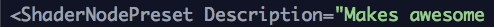
That description also appears in the note when your shader is loaded into Batch.
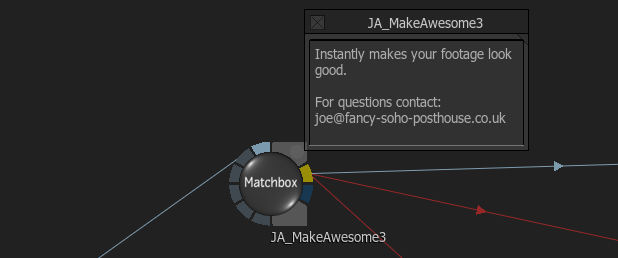
It's a very good idea to put your e-mail address in the description so that people can contact you in case they have questions about your shader.
As an additional bonus, on the site the description will be formatted with GitHub flavored Markdown, for links and other goodness.
And if you want to rock the world completely - record a tutorial video and put it up on YouTube. Please allow embedding. We will show the video right on your shader page.
Generate a proxy icon
Use Save node on any Batch/CFX node which is set in the result view, and alongside it a .p file will be saved. Put it next to your shader and rename it. We are going to show the icon as well. If you are in for a more automated approach, use discreet_proxy.