Sharing your shader
So, you've made a Matchbox shader! That is awesome. You should share it with others. And maybe others will even fix your bugs. Here's how you can make it available.
Step 1: Organize your shader files and metadata
Please read our tips on how to package your shader.
Step 2: Upload your shader files
Shader files meaning .xml, .glsl, .glsl.png, .glsl.p, .lx and .mx files. Please do not drop directories/folders. You can upload multiple shaders at a time, as many as you like.
If you upload .mx/.lx files we are not going to offer the source of the shaders for download, only the compiled version - so your IP is protected.
Upload shader files one by one
Drop all of the .xml, .glsl, .glsl.png, .glsl.p and .mx files here
If you upload a .mx file alongside your shader we are only going to allow the .mx file to be downloaded. Note that we require the icon and the XML file of your shader to be uploaded unencrypted alongside the .mx file offered for download. Uploads consisting solely of .mx files are considered invalid and will be removed from the repository.
Add a service hook if you use GitHub
If you manage your shader development with source control (as you should be), and you have the repo for your shaders open-source on GitHub (and you should have), it's even easier for you. Go to your repository settings on GitHub and add https://logik-matchbook.org/github-hook as a web hook.
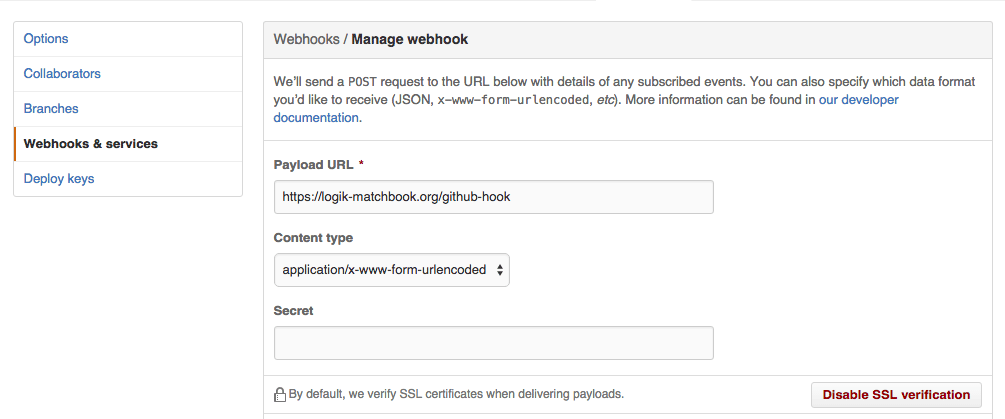
Once you do that, every time you modify a shader-related file we will automatically check out your repository and pull in all the shaders contained within it, so you don't have to do anything at all.